How to read the entire RAM?

What is RAM?
RAM, or Random Access Memory, is a type of volatile memory in computers and devices that temporarily stores data and instructions currently being used or processed by the CPU. It enables quick read and write access, allowing the system to handle tasks smoothly and perform operations faster. Here’s a bit more detail:
Temporary Storage: RAM holds data and program instructions while the computer is powered on. Unlike a hard drive or SSD, RAM clears its data when the computer is shut down, meaning it doesn't store information permanently.
High-Speed Access: RAM is much faster than other forms of storage, allowing the CPU to quickly access the data it needs. This is crucial for multitasking and running resource-intensive applications like games, video editing software, or data analysis tools.
Types of RAM:
DRAM (Dynamic RAM): The most common type of RAM, it needs to be refreshed thousands of times per second.
SRAM (Static RAM): Faster and more stable than DRAM but more expensive, typically used in CPU caches.
Capacity: The amount of RAM in a system affects performance significantly. More RAM allows for more applications and larger files to be processed simultaneously without slowing down the computer.
In short, RAM acts as a computer’s short-term memory, temporarily holding the data and instructions needed for active processes.
So then How can one read what data is inside one’s RAM?
There are multiple course of action to read RAM data each has its own use case I will explain one of the methods to read ram data.
The method that I will be using in that we will dump the whole ram data on disk and then we will read ram read data from it. I will show this in Linux-based Operating System.
Reading the contents of RAM can be complex, as it involves understanding low-level system memory structures and requires access permissions. Here are some methods commonly used for accessing and examining RAM content, primarily for debugging or system analysis:
Using a Memory Dump:
A memory dump is a snapshot of what’s in the RAM at a particular time. Tools like Memdump, WinDbg (on Windows), gcore (Linux), or ProcDump can capture these snapshots.
For example, in Linux, you can use:
sudo cat /proc/meminfoor tools like
ddto directly access memory:sudo dd if=/dev/mem of=memory_dump.bin bs=1M count=64On Windows, tools like Task Manager and Process Explorer can show detailed memory usage by each application, although they don’t give a full RAM dump.
Accessing Specific Application Memory:
- Tools like gdb (GNU Debugger) for Linux or WinDbg for Windows can attach to a specific application process and examine the memory that the application is using. This is particularly useful for debugging.
Forensics Tools:
- For in-depth memory analysis, forensics tools like Volatility or FTK Imager can extract, analyze, and visualize data from RAM. These tools can be useful for finding details like running processes, network connections, or sensitive data left in memory.
Programming with Python (Advanced):
Using Python and libraries like
ctypesorpsutil, it’s possible to inspect memory usage details for applications.However, reading raw RAM data requires system-level permissions and advanced coding techniques.
System Profiler Tools:
- Tools like perf on Linux or Activity Monitor on macOS don’t display raw data but show memory usage, such as which processes are using RAM and how much. This data can help monitor performance without directly reading memory.
There are following steps to read ram data :-
- install kernel headers to do ram acquisition.
yum install kernel-devel kernel- headers -y

2. install git package
yum install git

3. Now we have to clone the GitHub repo of LiME
git clone https://github.com/504ensicsLabs/LiME.git


4. Now we can compile the source code of LiME
cd LiME/src



5. install make package
yum install make

6. “make” command it will compile the source code and give us a loadable kernel object file
make

7.
yum groupinstall “Development tools”

8.
yum install elfutils-libelf-devel

9. Again hit make keyword
make
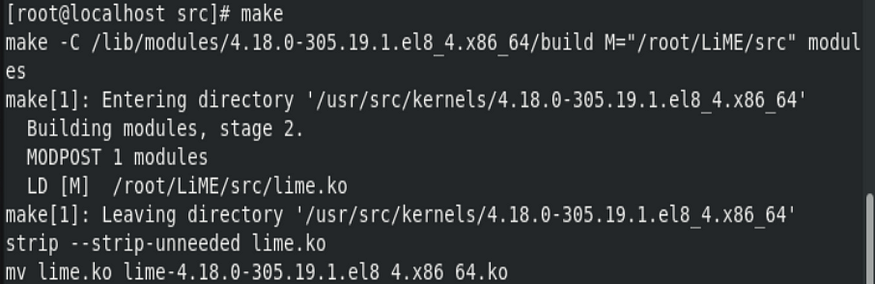
10.

11.

12.
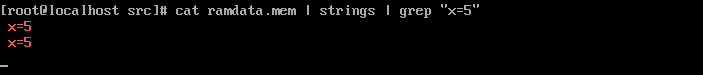
Now we have verified that value and variable is stored in the RAM memory..